Different way to login for various TU/e applications

Various applications within TU/e will soon receive a slightly different login process (Single Sign On) for technical reasons. What can you expect?
Which applications are involved?
Click on this link to see the full list of all the involved applications. This includes TopDesk, Adobe, ANS and AFAS.
What do I notice?
The change will take effect on October 17 between 5:00 PM and 6:00 PM. In this hour you can use the applications as you are used to. You don’t have to log out. However, you may have to log in again after the adjustment.
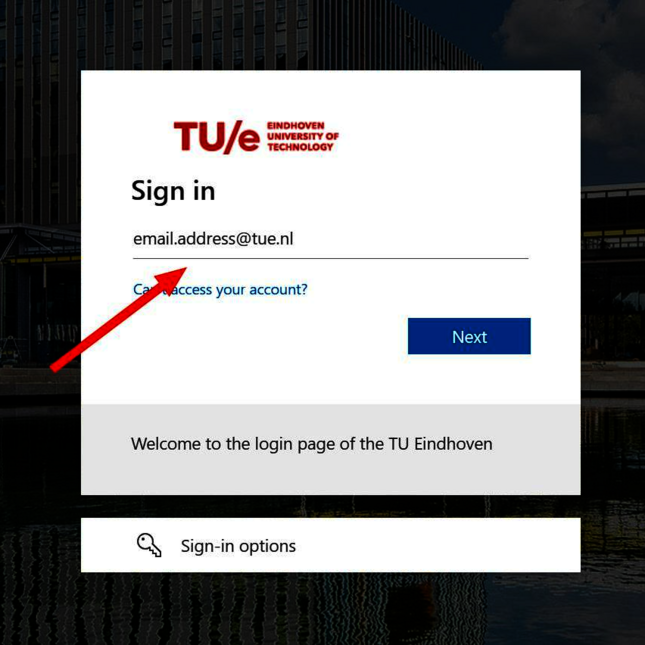
After October 17 6.00 PM you will have to login as follows:
- as soon as you log in to an application, an additional login screen will be shown in which you must enter your TU/e email address. Important! Make sure you provide your TU/e email address, ending with @tue.nl or @student.tue.nl.
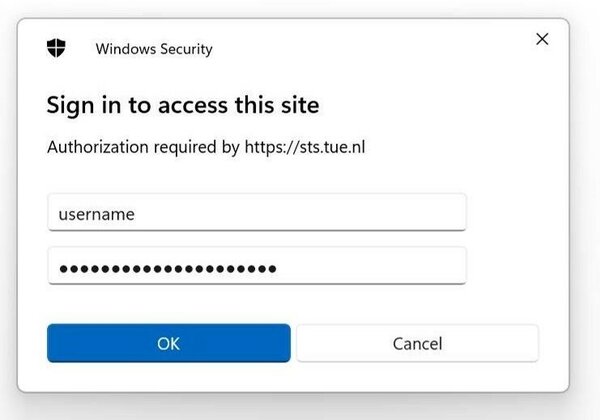
2. You will then be redirected to log in further. Enter your TU/e username and password here. This screen may look slightly different depending on the internet browser you are using.
3. After entering your details you will be redirected to the application.
What should I do if the application does not work?
If you cannot log in after 6:00 PM on October 17, you can do the following:
- restart your computer and try again;
- If this does not work, open the application in a new private session of your browser. Some browsers call this an 'InPrivate session' or 'Incognito Window';
- need help? Please contact the LIS Service Desk:
- visit MetaForum Building MF 1.557
- e-mail lisservices@tue.nl
- call 040-2472000